BeginningCodersBootcamp
Day 3: Review, object, arrays and vectors
- Lecture time: 3 hours
- Homework time: 2 hours
Learning outcomes
- Review variables
- Life cycle of variable
- Variable types
- Variables in functions vs. variables in
.hfile
- Review functions
- What is a function?
- Parameters
- Return values
- Introduce C++ objects as containers for groups of variables
- While loops
- Arrays
- Vectors
Lecture (3 hours)
Mouse interaction
Now we’re going to create a “drawing program” with a little more sophisticated mouse interaction. First, let’s create a circle that follows the mouse:
ofApp.cpp:
void ofApp::setup() {
ofBackground(0);
ofSetBackgroundAuto(0);
}
void ofApp::draw() {
ofDrawCircle(mouseX, mouseY, 4);
}
This leaves a trail of circles on the canvas, which is cool. It leaves a trail because of our call to ofSetBackgroundAuto(0);, which tells openFrameworks not to overwrite the window with a background color every frame. This allows us to accumulate drawing on the canvas. In other words, drawing commands from previous frames persist.
However, the circles are disconnected. We want to draw a line that connects each circle. We can do this by every frame drawing a line from the current mouse (x, y) to the previous mouse (x, y). In order to remember the mouse’s last position, introduce new variables to the .h file:
class ofApp : public ofBaseApp{
public:
// functions not shown
float lastPositionX;
float lastPositionY;
};
Next update our draw function:
void ofApp::draw() {
ofDrawLine(lastPositionX, lastPositionY, mouseX, mouseY);
lastPositionX = mouseX;
lastPositionY = mouseY;
}
This draws a line from the previous mouse position to the current mouse position, and then updates the previous position for the next frame. Now our circles are connected.
What happens if we update the lastPosition variables before the ofDrawLine call, like below?
void ofApp::draw() {
lastPositionX = mouseX;
lastPositionY = mouseY;
ofDrawLine(lastPositionX, lastPositionY, mouseX, mouseY);
}
Does this work? Why or why not?
An aside: while loops
On day 2, we introduced for loops. For loops are very useful for creative coding, and you’ll end up using them a lot. However, they have a very dense syntax. There is a simpler type of loop that you can use in some cases called a “while loop”. A while loop has the following syntax:
while (condition) {
code
}
The code within the while loop will be run as long as the condition is true. The moment the condition is false, then the loop no longer runs. Here’s an example of a loop that will run 10 times:
// initialization
int i = 0;
while (i < 10) { // condition
i = i + 1; // update
}
You can see that there’s a similar pattern to a for loop, where we initialize a looping variable and then update it. It’s a different way of expressing the same concept. A while loop always has three parts: initialization, condition and update.
We won’t be using while loops anymore today, but good to mention in case students see it in the future.
Objects
Up until now, we’ve been using primitive types for our variables (float, int). These variables store only one thing. But there are more complex types of variables in C++ called objects. Objects are containers for multiple variables. An example of an object type is an ofPoint.
ofPoint myPoint;
myPoint.x = 50;
myPoint.y = 100;
Here we declare a new ofPoint object, and then set the x and y values inside of the object. We’re introducing dot notation syntax. The dot (.) after myPoint allows us to access variables that are inside of the myPoint object. There’s another syntax for storing values in the object:
ofPoint myPoint(50, 100);
This does the same thing, but is more compact.
Now we can use those variables just like we would a normal variable:
ofPoint myPoint;
myPoint.x = 50;
myPoint.y = 100;
cout << myPoint.x << endl;
cout << myPoint.y << endl;
The ofPoint type is useful for cleaning up the earlier mouse interaction example we did previously.
ofApp.cpp:
void ofApp::setup() {
ofBackground(0);
ofSetBackgroundAuto(0);
}
void ofApp::draw() {
ofDrawCircle(mouseX, mouseY, 4);
}
This leaves at trail of circles on the canvas, which is cool! However, the circles are disconnected. We want to draw a line that connects each circle. We can do this by every frame drawing a line from the current mouse (x, y) to the previous mouse (x, y). In order to remember the mouse’s last position, introduce new variables to the .h file:
ofApp.h:
class ofApp : public ofBaseApp{
public:
// functions not shown
ofPoint lastPosition
};
ofApp.cpp:
void ofApp::draw() {
ofDrawLine(lastPosition.x, lastPosition.y, mouseX, mouseY);
lastPosition.x = mouseX;
lastPosition.y = mouseY;
}
This allows us to group conceptually related variables into a single container. ofPoint is a container provided to us by openFrameworks for storing coordinates (x and y), but there are lots of other types of objects that we can use to group related variables.
Question for class: Can you think of real world examples that you might want to model using objects?
Arrays and vectors
There’s another way to group related variables together in C++: using an array. An array is similar to an object in that it stores variables inside of it. However, it has a core difference: an array is used to store a list of variables. Here’s how we declare an array:
float myArray[100];
This declares a list of 100 floats with the name myArray. If we want to set the items in the list, we use the following syntax:
float myArray[100];
myArray[0] = 42;
myArray[1] = 100;
myArray[2] = 102;
myArray[3] = 55;
The [] syntax allows us to access items inside of the array. The number inside of the [ and ] is called the index. Note that indices start at 0. In other words, the first item in the array can be set using myArray[0]. We also use this syntax to access items in the array:
// print the variable at the 0-th index in the array:
cout << myArray[0] << endl;
One limitation of arrays is that they have a fixed size. In the above example, we declared an array of size 100 — that means there are 100 spots in the array that we can access. There’s another related structure in C++ that has a variable size: a vector.
Question for class: Can you think of real world examples that you might want to model using arrays?
Vectors
To declare a vector:
vector<float> myVector;
This declares a vector that can store a list of floats. We haven’t seen the <float> syntax before — this is how we tell a vector what type of list it is.
Let’s add some stuff to our vector:
vector<float> myVector;
myVector.push_back(5);
myVector.push_back(7);
myVector.push_back(100);
myVector.push_back(32);
This .push_back(...) syntax allows us to append values to our vector. Every time we call push_back, we’re adding a value to the end of the list. This is the primary difference between arrays and vectors: an array has a fixed size, and a vector has a flexible size. After we call push_back 4 times, our vector has 4 items inside of it. To access those items, we use the same syntax as arrays:
cout << myVector[0] << endl;
cout << myVector[1] << endl;
cout << myVector[2] << endl;
cout << myVector[3] << endl;
We can ask a vector how many elements it’s storing using the .size() function:
cout << myVector.size() << endl;
This will print out 4, because we’ve added 4 things to our vector.
To summarize: a vector is a list of variables that we can add things to and access.
Vectors can be used in conjunction with for loops in various ways. A common use case is looping over the elements of a vector:
for (int i = 0; i < myVector.size(); i = i + 1) {
cout << myVector[i] << endl;
}
This will print out all of the elements of the vector.
We’re not limited to storing floats inside of arrays and vectors. We can store any type inside of these structures (int, bool, etc.). We can also store objects (like ofPoint).
// create a list of points and add three points
vector<ofPoint> myVector;
myVector.push_back(ofPoint(5, 2));
myVector.push_back(ofPoint(50, 12));
myVector.push_back(ofPoint(999, 4));
This syntax is a little new. When we call ofPoint(5, 2), we’re constructing a new point. Then we write myVector.push_back(ofPoint(5, 2));, we’re adding a new point to the end of the vector.
Mouse interaction with vector
Vectors are very useful for creative coding, because they allow us to remember an arbitrarily large number of values. For example, we can use a vector to store all of the previous mouse positions. Add this to your .h file:
class ofApp : public ofBaseApp{
public:
// functions not shown
vector<ofPoint> previousPoints;
};
Now on every frame in our draw function, we can append the mouse position to our vector:
void ofApp::draw() {
ofBackground(0);
previousPoints.push_back(ofPoint(mouseX, mouseY));
}
There’s a lot going on here. We’re constructing a new ofPoint object with the ofPoint(mouseX, mouseY) syntax. Then we’re appending that to our previousPoints list. As the program executes, the previousPoints vector will grow as new points are appended. What can we do with this vector? Let’s draw circles for every point in the previousPoints vector:
void ofApp::draw() {
ofBackground(0);
previousPoints.push_back(ofPoint(mouseX, mouseY));
for (int i = 0; i < previousPoints; i = i + 1) {
float x = previousPoints[i].x;
float y = previousPoints[i].y;
ofDrawCircle(x, y, 5);
}
}
Rather than drawing circles at each point, how can we draw lines between the lines? Here’s an attempt at doing that:
void ofApp::draw() {
ofBackground(0);
previousPoints.push_back(ofPoint(mouseX, mouseY));
for (int i = 0; i < previousPoints.size(); i = i + 1) {
float x1 = previousPoints[i - 1].x;
float y1 = previousPoints[i - 1].y;
float x2 = previousPoints[i].x;
float y2 = previousPoints[i].y;
ofDrawLine(x1, y1, x2, y2);
}
}
This loops through our previousPoints vector, and for each point, draws a line from the previous point (at position i - 1) to the current point (at i). In this way, a line is drawn between successive pairs of points. There’s a subtle bug in our loop, though. Even though this mostly works, we might see weird artifacts sometimes — a line drawn in a way we don’t expect. To understand why this happens, consider the case when i = 0. In this case, i - 1 = -1. If we try to access previousPoints[-1].x;, it’s not clear what this means. What is a negative index? Even though the program runs, this code is nonsensical — we could get an x value back that we don’t expect. An important rule of thumb: never use indices outside the bounds of the vector (i.e. negative values or values larger than the vector). This rule applies to arrays as well.
The solution to this subtle problem is to change the bounds of our loop so that we never access index -1. Let’s start our loop at i = 1 rather than i = 0:
void ofApp::draw() {
ofBackground(0);
previousPoints.push_back(ofPoint(mouseX, mouseY));
for (int i = 1; i < previousPoints.size(); i = i + 1) {
float x1 = previousPoints[i - 1].x;
float y1 = previousPoints[i - 1].y;
float x2 = previousPoints[i].x;
float y2 = previousPoints[i].y;
ofDrawLine(x1, y1, x2, y2);
}
}
One thing we can do with vectors is remove elements of the list. We can use this to achieve interesting effects when drawing our mouse history. For example, after we add more than 100 positions to our vector, let’s remove the first point of the vector every frame:
void ofApp::draw() {
ofBackground(0);
previousPoints.push_back(ofPoint(mouseX, mouseY));
for (int i = 1; i < previousPoints.size(); i = i + 1) {
float x1 = previousPoints[i - 1].x;
float y1 = previousPoints[i - 1].y;
float x2 = previousPoints[i].x;
float y2 = previousPoints[i].y;
ofDrawLine(x1, y1, x2, y2);
}
if (previousPoints.size() > 100) {
previousPoints.erase(previousPoints.begin());
}
}
The line previousPoints.erase(previousPoints.begin()); removes the first element of the list. If you run this program, you’ll see a line that trails 100 points behind the mouse.
Functions that return values
Some functions in C++ return a value. We’ve already seen some of these in action, although we haven’t explicitly called them out:
ofGetWidth(),ofGetHeight()— get the width and height of the windowofRandom(max),ofRandom(min, max)— generate random numbers in a specified range
What does it mean for a function to return a value? It means that the function sends the value back to your code. For example:
// x will be set to a random number returned by
// ofGetRandom, between 0 - 1.
float x = ofRandom(1);
You can visualize this by imagining that the function is replaced by a number that it returns. You can picture the line above turning into the code below when the ofGetRandom() function returns a value.
// let's pretend ofRandom returned 0.45
float x = 0.45;
A return value is like the opposite of a parameter. While parameters are used to pass information to a function, returns are used to pass information from a function.
Math functions in C++
We’ve covered the use of mathematical operators in C++ (like + or /). C++ also includes a library of common math function, like sin and sqrt. These functions all take at lease one parameter and return a result. For example, to compute the sin of 4:
float result = sin(4);
| C++ | computes… | useful for… |
|---|---|---|
sin(x) |
sine of x | oscillation, circular shapes |
cos(x) |
cosine of x | oscillation, circular shapes |
sqrt(x) |
square root of x | distance calculations |
abs(x) |
absolute value (non-negative) of x | keeping values positive |
pow(x, n) |
x raised to the n-th power | |
floor(x) |
x rounded down (ex: 0.9 becomes 0) | |
ceil(x) |
x rounded up (ex: 0.1 becomes 1) | |
atan2(y, x) |
arctangent of y / x | computing an angle from an (x, y) |
These functions can be used in combination with the operators we’ve already learned. For example:
float result1 = sin(x * 5) + 20;
Writing a function with input and output
Let’s get back to our previous drawing example. Suppose we want the thickness of our line to relate to the speed at which the mouse moves. In other words, the farther apart points in our vector, the thicker we should draw the line. We can use the distance formula to calculate the distance between two points:
float dx = point1.x - point2.x;
float dy = point1.y - point2.y;
float distance = sqrt(dx * dx + dy * dy);
Placing this into our draw function allows us to change the size of the line. Note that the for loop starts at i = 1, rather than i = 0. Why is this?
void ofApp::draw(){
ofBackground(0);
previousPoints.push_back(ofPoint(mouseX, mouseY));
for (int i = 1; i < previousPoints.size() - 1; i = i + 1) {
float dx = previousPoints[i - 1].x - previousPoints[i].x;
float dy = previousPoints[i - 1].y - previousPoints[i].y;
float distance = sqrt(dx * dx + dy * dy);
float x1 = previousPoints[i - 1].x;
float y1 = previousPoints[i - 1].y;
float x2 = previousPoints[i].x;
float y2 = previousPoints[i].y;
ofSetLineWidth(d / 5.0);
ofDrawLine(x1, y1, x2, y2);
}
if (previousPoints.size() > 100) {
previousPoints.erase(previousPoints.begin());
}
}
// TODO: day3-line-thickness movie
One thing you might notice is that when the line thickness changes rapidly, we get an ugly jagged line. We could make the line smoother by taking the distance of previous two line segments and averaging them. The diagram below shows what we mean by “previous two line segments”:
Let’s modify our code to compute the two previous distances:
void ofApp::draw(){
ofBackground(0);
previousPoints.push_back(ofPoint(mouseX, mouseY));
for (int i = 2; i < previousPoints.size(); i = i + 1) {
float dx1 = previousPoints[i - 2].x - previousPoints[i - 1].x;
float dy1 = previousPoints[i - 2].y - previousPoints[i - 1].y;
float distance1 = sqrt(dx1 * dx1 + dy1 * dy1);
float dx2 = previousPoints[i - 1].x - previousPoints[i].x;
float dy2 = previousPoints[i - 1].y - previousPoints[i].y;
float distance2 = sqrt(dx2 * dx2 + dy2 * dy2);
float average = (distance1 + distance2) / 2.0;
float x1 = previousPoints[i - 1].x;
float y1 = previousPoints[i - 1].y;
float x2 = previousPoints[i].x;
float y2 = previousPoints[i].y;
ofSetLineWidth(average / 5.0);
ofDrawLine(x1, y1, x2, y2);
}
if (previousPoints.size() > 100) {
previousPoints.erase(previousPoints.begin());
}
}
(Note that in order for this to work, we need to start our loop at i = 2 rather than i = 1.)
This results in a subtly smoother line!
// TODO: day3-line-thickness-2 movie
You might see that the code to calculate the distance is redundant. This chunk of code takes two pieces of data (two positions) and computes a value (the distance). This is a prime candidate to factor out into a function that returns something!
First, we need to declare our function in the ofApp.h file:
class ofApp : public ofBaseApp{
public:
void setup();
void update();
void draw();
float distance(ofPoint p1, ofPoint p2);
// other functions not shown
}
When we’ve declared custom functions in the past, they had the void keyword in front of them. We didn’t explain what this meant, but it will make more sense now. void means that the function returns nothing. If we put float rather than void in front of our function name, that means that our function returns a float (in the same way that the sin function returns a float).
Now let’s go back to the ofApp.cpp file and write our function definition:
float ofApp::distance(ofPoint p1, ofPoint p2) {
float dx = p1.x - p2.x;
float dy = p1.y - p2.y;
return sqrt(dx * dx + dy * dy);
}
This function takes two point objects and returns the distance between those two points. We can now rewrite our for loop from before using our new custom function:
void ofApp::draw(){
ofBackground(0);
previousPoints.push_back(ofPoint(mouseX, mouseY));
for (int i = 2; i < previousPoints.size(); i = i + 1) {
float distance1 = distance(previousPoints[i - 2], previousPoints[i - 1]);
float distance2 = distance(previousPoints[i - 1], previousPoints[i]);
float average = (distance1 + distance2) / 2.0;
float x1 = previousPoints[i - 1].x;
float y1 = previousPoints[i - 1].y;
float x2 = previousPoints[i].x;
float y2 = previousPoints[i].y;
ofSetLineWidth(average / 5.0);
ofDrawLine(x1, y1, x2, y2);
}
if (previousPoints.size() > 100) {
previousPoints.erase(previousPoints.begin());
}
}
We’ve replaced all of our distance computation code with calls to our new distance function, which reduces the redundancy in our code! Now that we’ve written a distance function, we could use it for other things too. For quick example you might try is take the average of 3 or 4 segments rather than just 2 — this will further smooth out the line.
// TODO
Homework 3: Rain
// TODO: change this homework to drawing a loop of letters (or maybe the loop of letters should go on day 2?)
Using a vector of ofPoints, create a program that simulates falling rain. The rain can be rendered however you want (ex. circles). The circles should start at the top of the screen at random positions and fall to the bottom. When the rain drops hit the bottom of the window, they should be removed from the vector.
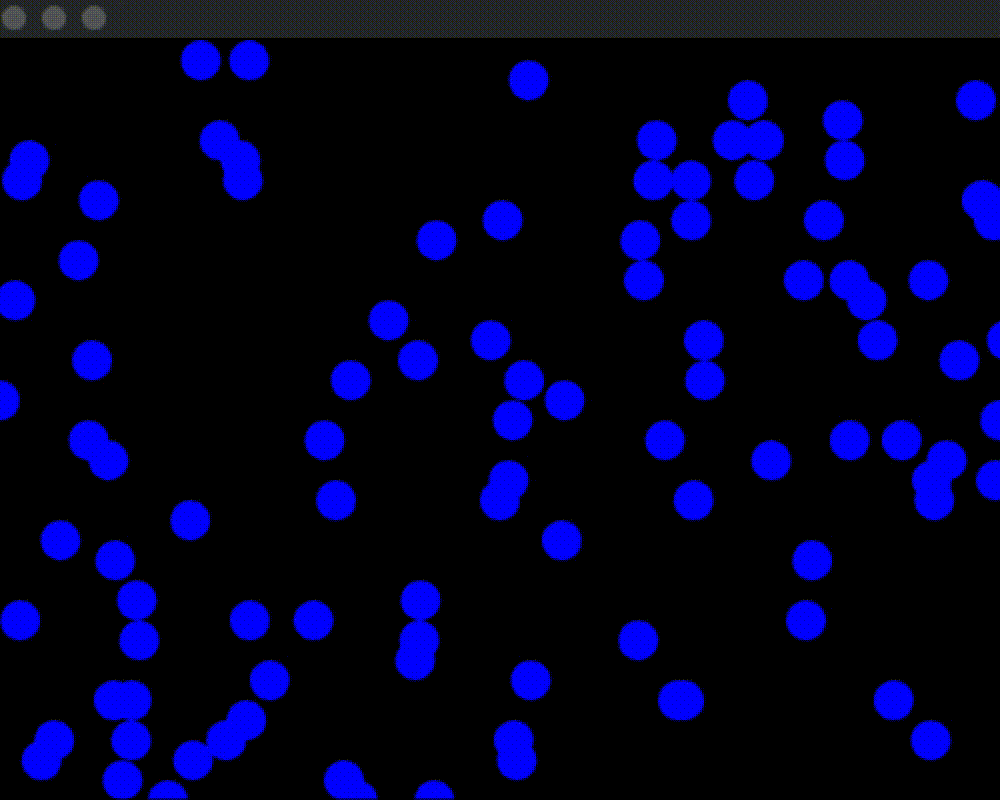
TODO: twinkling stars TODO: write your letter repeatedly
Solution
ofApp.h:
#pragma once
#include "ofMain.h"
class ofApp : public ofBaseApp{
public:
void setup();
void update();
void draw();
void keyPressed(int key);
void keyReleased(int key);
void mouseMoved(int x, int y );
void mouseDragged(int x, int y, int button);
void mousePressed(int x, int y, int button);
void mouseReleased(int x, int y, int button);
void mouseEntered(int x, int y);
void mouseExited(int x, int y);
void windowResized(int w, int h);
void dragEvent(ofDragInfo dragInfo);
void gotMessage(ofMessage msg);
vector<ofPoint> rain;
};
ofApp.cpp:
#include "ofApp.h"
void ofApp::setup() {
for (int i = 0; i < 100; i = i + 1) {
rain.push_back(ofPoint(ofRandom(ofGetWidth()), ofRandom(ofGetHeight())));
}
}
void ofApp::draw() {
ofBackground(0);
for (int i = 0; i < rain.size(); i = i + 1) {
rain[i].y = rain[i].y + 10;
if (rain[i].y > ofGetHeight()) {
rain[i].y = 0;
}
ofSetColor(0, 0, 255);
ofDrawCircle(rain[i].x, rain[i].y, 10);
}
}
// other functions not shown
Vocabulary
Common misconceptions & questions
TODO
- Difference between array and vector?
- Difference between object and array?
- Go off end of array?
- In the line drawing examples, why does the line always start in the upper left corner?